Table 6.3.2(a) contains a solution via a task template that implements the SurfaceInt command from the Student VectorCalculus package. By setting the integrand to 1, the template computes surface area.
|
Tools≻Tasks≻Browse:
Calculus - Vector≻Integration≻Surface Integration≻Surface Defined over a 2-D Region
|
|
Surface Integral on a Surface Defined over a General 2-D Region
|
|
Integrand

|
|
|
|
|
|
Surface

|
|
|
|
|
|
|
|
|


|
|
|
|


|
|
|


|
|
|
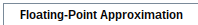
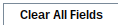
|
|
|
|
|
Table 6.3.2(a) Solution by task template
|
|
|
Clicking the "Value" button will produce a partly evaluated integral - the inner integral evaluates to a cumbersome expression that the outer integral cannot handle in closed form. The solution given here is a result of pressing the "Floating-Point Approximation" button.
Table 6.3.2(b) contains a solution from first principles.
|
Initialize
|
|
•
|
Context Panel: Assign Name
|
|
|
|
Obtain
|
|
•
|
Expression palette: Square-root template
|
|
•
|
Calculus palette: Partial derivative template
|
|
•
|
Context Panel: Evaluate and Display Inline
|
|
|
=
|
|
Write and evaluate the relevant iterated integral
|
|
•
|
Calculus palette: Template for iterated double integral
Context Panel: 2-D Math≻Convert To≻Inert Form
Press the Enter key.
|
|
•
|
Context Panel: Approximate≻10 (digits)
|
|
|
|
|
Table 6.3.2(b) Solution from first principles
|
|
|
